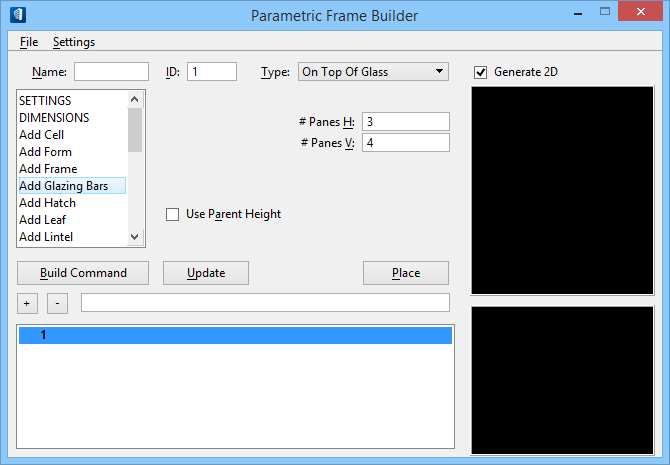When the Add Glazing Bars command is selected in the Parametric Frame Builder Action list box, the settings group for that command displays directly to the right of the Action list box.
The Add Glazing Bars command manages settings that add glazing bars to a frame section.
| Setting | Description |
|---|
| Add Glazing Bars command settings group |
The following settings are available when the Add Glazing Bars command is selected.
- ID — Sets the ID number of the pane where the glazing bars will be added.
- Type:
- None – No glazing bars are added.
- On Top Of Glass – Glazing bars are added to the outside of the glass pane.
- In Between Glass – Glazing bars are added in the glass pane.
- # Panes H: — Defines the number of glazing bar divisions.
- # Panes V: — Defines the number of glazing bar divisions.
- Use Parent Height — Turn on if the vertical distance between glazing bars is different in different sections.
|